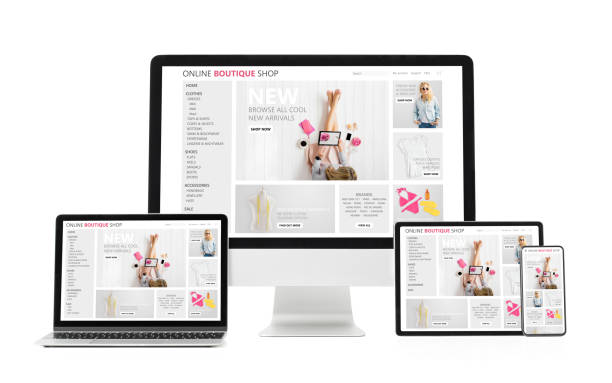Tech Guide: 6 Tips to Protect Your Android Phone From Hackers
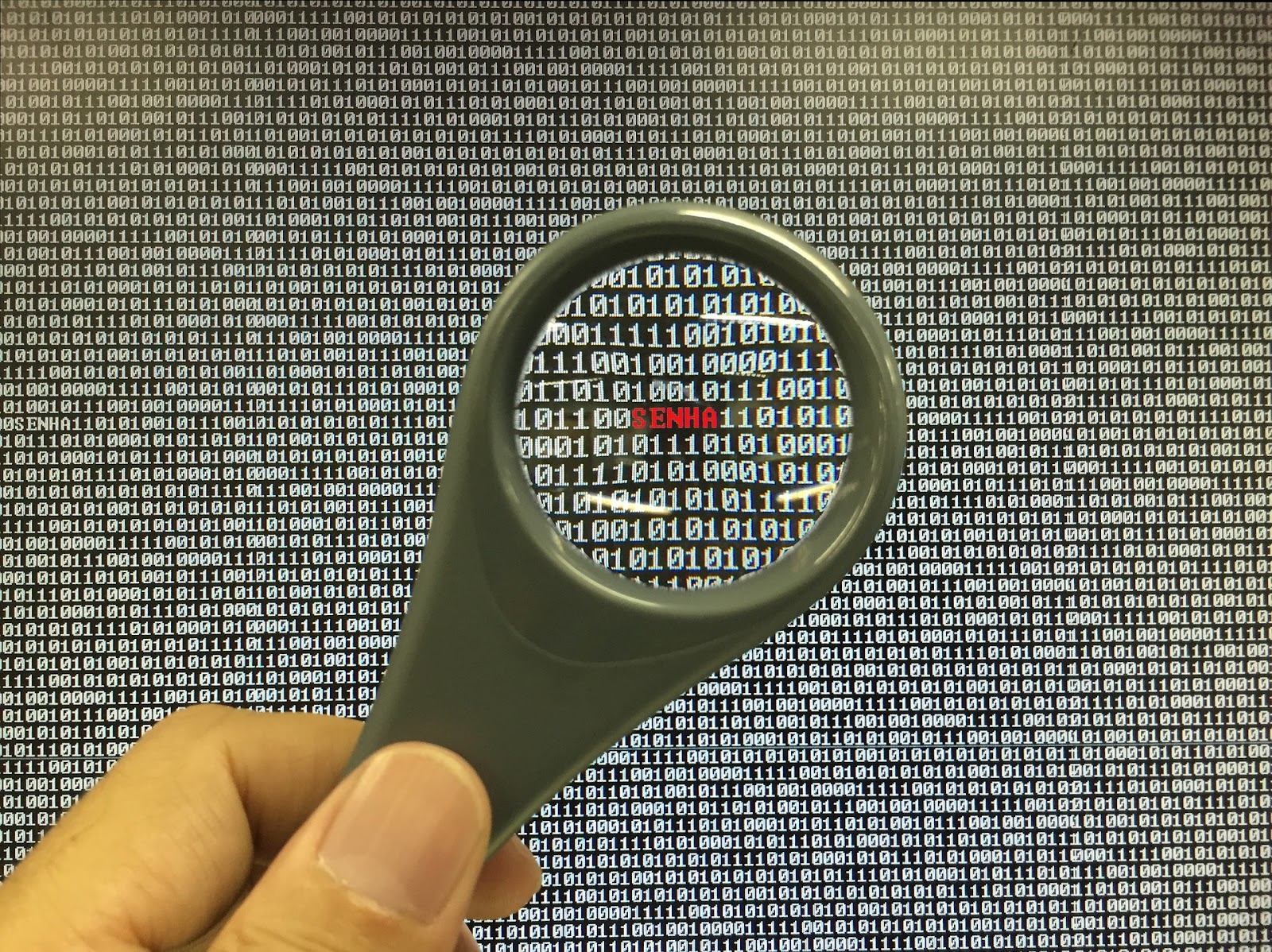
Many of us rely on our smartphones for survival. Some individuals use their phones not just for communication and entertainment but also for work and financial management. Typically, we store everything on our smartphones. What would happen if something went wrong with the mobile phone, such as theft or loss? What if your smartphone was compromised? It may be the final straw for you. This type of incident is a grave matter.
Everyone is susceptible to hacking attempts. While you’re more likely to notice celebrities and other prominent figures being victims of cybercrimes, the fact is that phone hacking may affect anybody. What are your plans for that? You might be curious about how to tell if your phone is tapped or hacked. It can sometimes be uncertain if your smartphone lacks security until it is too late. Here’s how to secure your smartphone to protect your personal information.
-
Use VPN and antivirus services
A VPN conceals your connectivity from hackers, allowing you to connect discreetly on insecure public networks such as those found in airports, cafés, and resorts. Android has a respectable amount of built-in security, but for ultimate protection against hackers, you must combine a VPN with an antivirus. While VPN and antivirus provide significant security, installing both on your mobile device will yield the best results.
The most reliable VPNs encrypt your data to guarantee that your location and browsing history stays private. Downloading mobile security or antivirus applications is an alternative approach, and these applications identify viruses, prevent theft, and may even provide data backup, phone tracking, or VPNs.
-
Keep everything up to date
One of the easiest things you can do to secure your smartphone from hackers is to enable the automatic app and operating system upgrades. Installing software updates as soon as they become available is the first step in protecting yourself against hackers. Update them regularly, and if you can, set them to update themselves automatically.
In addition to introducing new program features, updates frequently fix security vulnerabilities. Allowing automatic updates to occur guarantees we do not leave our device exposed for a longer length of time. Waiting for your phone to update completely might be frustrating, but doing so minimizes considerably the likelihood that they will hack it.
-
Stop lockscreen notifications
Do not allow lockscreen alerts to give possession away. Notifications on the lockscreen of your mobile phone are convenient, and viewing incoming messages or alerts at a glance is quite helpful and can boost your productivity. There may be a price to pay for this level of ease. Typically, your mobile phone’s lockscreen displays all notification-related information.
Consider what information these messages may expose. If you work for a bank, for instance, a conspicuous email from a coworker or a meeting reminder alerts a burglar that this phone may be desirable to take. Numerous individuals are unaware that you may arrange your mobile phone’s lockscreen to only display general bits of your alerts, so protecting vital information from watchful eyes.
-
Download apps from trusted sources
Because mobile applications may access a great deal of personal data, it is crucial that you only download reputable ones on your smartphone. Numerous apps from unreliable sites include malware that, if installed, can steal data, launch viruses, and damage your device’s files. Some applications alert you to any security dangers on your mobile device.
Ensure that you only download software from the Google Play Store, the Apple App Store, or another reputable platform. Both Google Play and App Store have safeguards to prevent potentially malicious applications from being uploaded. It is common to find malicious programs outside of app stores that can operate in the background and steal your info.
-
Don’t jailbreak or root your phone
Rooting, jailbreaking, or cracking a mobile device is unsafe. Essentially, rooting refers to customizing Android devices, whereas jailbreaking refers to iPhones. The process of jailbreaking or rooting a smartphone entails eliminating manufacturer-imposed software limitations.
Jailbreaking has significant security concerns that might leave your smartphone vulnerable to hackers and other dangers. When you root or jailbreak your smartphone or tablet, you can access the operating system’s root and its functionality. There are advantages to jailbreaking your smartphone, but if you worry about your internet security and privacy, you should avoid doing so.
-
Avoid spam and phishing emails
The Internet is an indispensable tool for communication, from email to online messaging to social media. Unfortunately, it is also popular among hackers and con artists. Although the spam folder of your email provider will capture many of these dangers, it cannot stop all of them from reaching your inbox. Messages that attempt to deceive you into divulging sensitive information are phishing scams.
Typically, they ask you to re-enter a passcode, verify a birth date, or validate credit card information. These messages often look to originate from a bank or other reputable entity. If you ever click on a link or open an attachment that you suspect may be dangerous, scan your smartphone with antivirus software straightaway. You should have an app that scans all of the apps on your smartphone and removes any viruses, malware, or other risks it finds.
Virus Remover Apps You Should Try
AVL for Android
This application has a scanner detection feature and a device for creating executable files. It checks and classifies applications so that you may determine whether or not the applications on your smartphone are harmful. AVL Pro gives essential information about each app to examine its safety thoroughly.
Avast
Avast Mobile Security & Antivirus is among the most feature-rich antivirus applications for Android. You may use Avast’s antivirus software to develop an app that includes call blocking, firewalls, and other security features. If you lose your device, you may remotely lock it and delete all its data.
McAfee Security & Power Booster
An excellent app called McAfee is an antivirus program that removes viruses from your smartphone. You may use the McAfee Security app for Android to scan for viruses, with the option to remove the affected files or program or the infection itself.
Conclusion
To avoid email scams, malware software, and identity theft, you must be able to detect and avoid potentially harmful material on your phone. Hackers come up with new and more sophisticated methods every day, making it imperative that you protect your phone with some security solution. These tips will safeguard your mobile device from hackers and other cyberattacks.