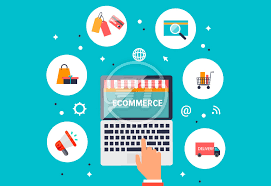Simple Tricks to be More Anonymous Online

You don’t necessarily have to be a criminal or secret agent with shady intentions to be interested in online anonymity. There are plenty of reasons to stay anonymous online. One of the most important reasons for becoming invisible on the web is to get online freedom, knowing that nobody’s looking over your shoulder when you’re online. Now, who wouldn’t want that?
There are plenty of ways to be more anonymous online, from using secure browsers like Tor to using a VPN extension for Firefox or Chrome.
Listed below are some of the SIMPLEST tricks to stay anonymous online:
1. Secure Extensions for Web Mailing
If you use mailing services like Gmail or Yahoo Mail, and you can’t switch to a more secure service, then you need to install various secure extensions like Mailvelope, Open PGP, and SecureGmail. These extensions encrypt and decrypt emails you send through Gmail or Yahoo Mail. Using these extensions means the unencrypted text should not reach Google servers. However, your recipients must install the same extensions to decrypt and read your emails.
2. Go Incognito
It is one of the most basic privacy options anyone can utilize. The top four most popular browsers, Internet Explorer, Google Chrome, Safari, and Mozilla Firefox, have private or incognito browsing modes, which can easily be found in their respective settings.
With Incognito mode or private browsing activated, your browser will not store internet history or cookies on your computer. Incognito browsing, however, has limited uses and is effective at hiding your browsing history from your parents, siblings, and significant other who use the same computer as you. But, doing so will not hide your browsing activities or identity beyond your device, as your IP address can still be tracked.
3. Use a VPN
Virtual Private Networks (VPNs) are one of the most secure ways to stay anonymous online. A VPN masks your IP address and runs all your online data through an encrypted and secure tunnel, preventing websites from tracking your online activity or knowing the country you reside in.
There are plenty of VPNs available in the market to choose from nowadays. None of the VPNs provide the same list of features, so you must select a VPN that best suits your needs. Most high-quality VPNs have extensions for browsers like Ivacy VPN, which has a designated VPN extension for Firefox and Chrome.
4. Say Goodbye to social media
Social networking sites like Twitter, Facebook, and Google Plus harvest personal data from their users. Don’t believe us? Check it out for yourself. Facebook has all your data from who you have poked, the events you have and have not attended, and where you logged in to your account. Visit Facebook.com/Settings and click “Download a copy of your Facebook data,” You will be shocked to see the amount of information available on file.
All other social media sites harvest their users’ data the same way. This is the PRICE you pay for using social media sites. The only way to avoid giving up your information on these social media sites is by deleting your accounts.
Note: Deactivating your account is not the same as deleting it. Deactivating your account puts it in hibernation mode, and all your data stays stored on their servers. If you wish to wipe your data, you must delete your account rather than deactivate it.
5. Block & Manage Trackers
Almost all websites collect and track the browsing habits of the users visiting them, and most people are unaware they are being monitored or tracked. If you’re unsure which websites track or monitor you, you need to get the Ghostery extension and a VPN extension for Firefox. This extension reveals trackers, also known as web bugs, and helps you decide which web bugs you are comfortable with tracking and which ones you would like to block.
Ghostery, in total, keeps a record of over 1900 companies. Each company has a profile in Ghostery’s Knowledge Library, allowing you to understand who is keeping tabs on you and what actions, if any, are needed to be taken against them.
6. Tor Browser
Tor Browser was originally developed keeping the US Navy in mind to protect government communications. This web browser is a network of “virtual tunnels that allow groups and people to improve their security and privacy on the Internet.”
Tor Browser allows users to access a deep or hidden web where websites are created anonymously, and users can communicate privately. While using the Tor browser, it is challenging for websites or individuals to track your location or online activity.
While Tor effectively keeps you anonymous online, it can be restricting, slow and complicated. While the Tor browser was initially designed for a good cause, it is also being used for illicit purposes like distributing images of child abuse or selling drugs.
7. Use a Proxy Server
Proxies can be used in a variety of ways. A proxy server acts as an intermediary between your computer and the internet. A proxy server masks your IP address on its own to maintain online anonymity. If you use a proxy server from a different location than your current one, you can fool trackers and websites into believing you’re browsing from a completely different continent. Like VPN services, proxy service also offers various paid and free services.
VPNs, however, have the upper hand over proxy servers as they offer various distinct features like a VPN extension for Firefox or other browsers that proxy servers do not provide.
Final Thoughts
Our online privacy is at significant risk these days. Ads legally track our digital footprint, and snoopers and hackers steal our personal information. Hopefully, with the tips mentioned above, you can safeguard your privacy online and browse anonymously. If you find this guide helpful, let us know in the comments below.