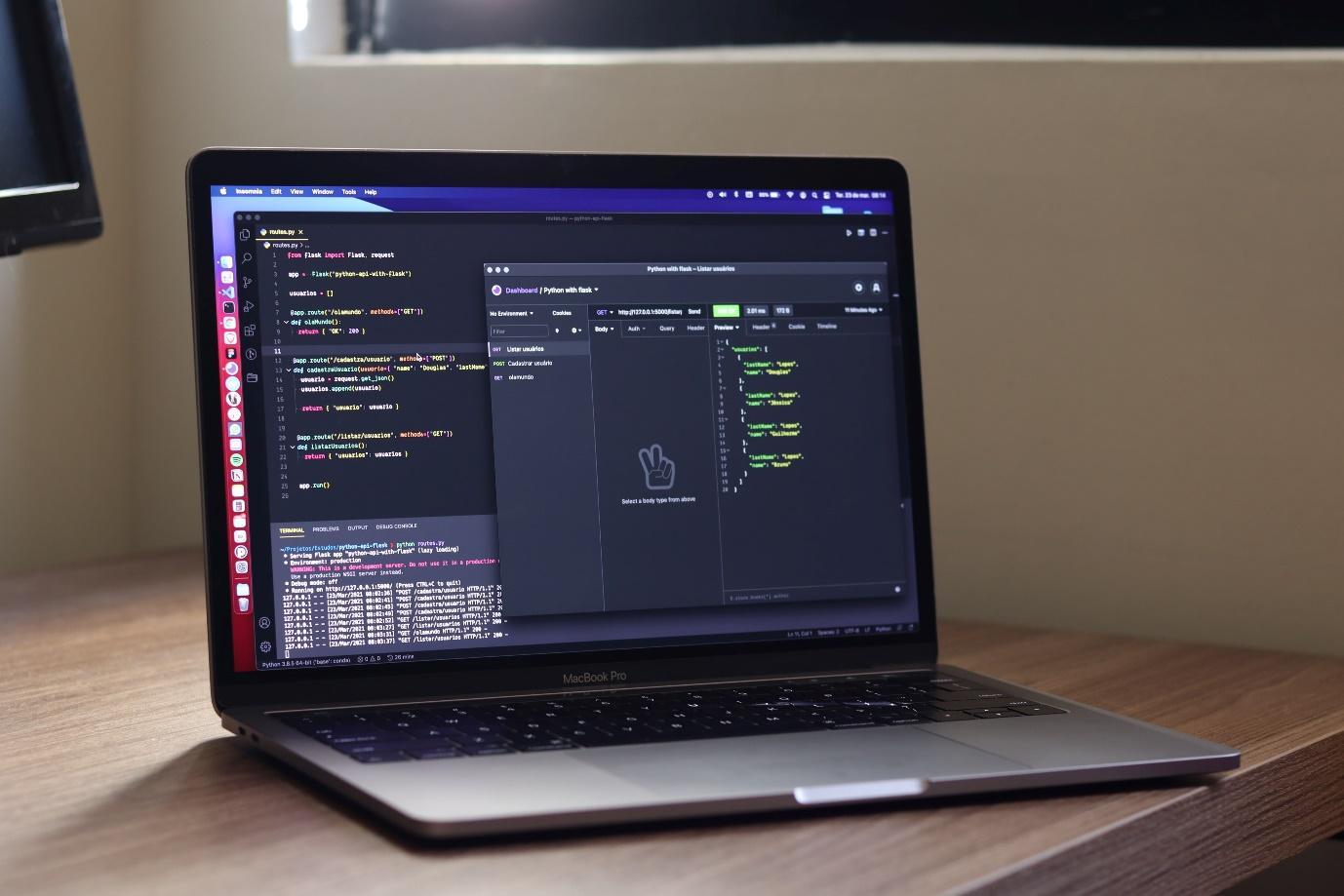Which Web Design Tool Is Better: Squarespace or Wix?

Whether you got interested in web design by watching some of the fantastic shows on Select TV’s HD channels or got interested by watching the innumerable tutorials on YouTube, now is a great time to learn this art. With a plethora of tools available online, one no longer needs to learn code or have some standing knowledge of programming. The credit goes to modern web design tools that have simplified a considerably technical process. Both Squarespace and Wix are industry favorites as they allow anybody to build and set up a decent website within no time!
Donot forget to check out BuyTVInternetPhone for more Spectrum’s latest internet plans and packages for your area.
All a user has to do are follow some basic steps, drag and drop elements in specific outlines and spaces, and BAM! You have a new website ready. However, this has further led to another debate as to which platform is the better one out of the two. To make a tedious task, such as this one, simple, we have listed some core differences between the two, so that it becomes easier for you to judge and decide which one to use for your next project.
The Basic Essentials
Both Squarespace and Wix follow similar models while providing a great foundation to beginners, who may not have any background in coding or design. What’s more is that their target audience is new owners or entrepreneurs, who have a small start-up and want quick design solutions yet don’t want it to affect their budget in any way. Since high-end design options are not their thing, such small agencies fully utilize online tools such as these. What’s more, is that although Squarespace and Wix are aimed at a non-coding audience, these platforms consist of advanced web building tools to design with little to no effort. So even if you just have ideas but have no expertise in web design or any coding knowledge, then all you need to do is pick either Squarespace or Wix and get started.
The Usability Factor
Both website builders come with features that are intuitive and do not require coding of any kind. With Wix, users can move elements anywhere they like on a grid. However, with Squarespace, that is completely the opposite as users need to place items in the correct area. For instance, if you have a school website using Squarespace and on the main grid, there is space for the latest news section, then that space can only contain that new section and nothing else. For this reason, Wix comes with few limitations and plenty of creative options to encourage a free-flowing style. While Squarespace gives you a grid to work with. So although you may often feel constrained with Squarespace, it helps to eliminate probable beginner slip-ups while lessening human error as well.
The Customization Factor
The reason behind selecting either one of the two design tools is that the customization factor runs high. You can select a pre-installed template and customize it the way you like so that you have a highly personalized website at the end. Whether you choose Squarespace or Wix, both ensure that the design is 100% unique and stands out for its exclusivity. Although Wix may boast of around 700+ templates, which come in a wide range of styles it is Squarespace that features exceptional quality.
Even though only a few 100 templates are offered to Squarespace users but they are in fact, its strongest point as each template ensures that the designer ends up with a product that is truly his own. Even with the several personalization options accessible to users, one is guaranteed to end up with a professional website with designer flair and consists of exclusive designs.
The Pricing Factor & Storage Space
Although Squarespace and Wix share almost the same pricing plan, there are a few differences between the two, which are important and must be taken into consideration. Squarespace’s pricing plans, even the basic ones offer the fundamental elements for building and launching a website. However, if a user wants to upgrade their plan to the Premium one, they will not be disappointed. What’s more is that Squarespace has no limit on storage, irrespective of what pricing plan a user may select for their product. However, it is always best to check the details of each plan before signing up with any one of them so that you don’t get a surprise and end up paying extra for the extra space.
On the other hand, Wix is known to offer inexpensive pricing plans, which are free and come with several basic features that are in fact quite limited. But they are still better than nothing. However, Wix does come with an unlimited plan, which consists of all the essentials required for building a professional website. And it doesn’t even break the bank! Users just have to around $150 for the annual subscription. However, with storage, Wix is a bit of a letdown as it offers 10 GB max for the unlimited plan whereas only 20 GB of storage space for the VIP Plan. This is why Squarespace is considered a better option than Wix.
Additional Features
Besides the usual features, both Squarespace and Wix come with additional features that cannot be ignored and are ultimately dependent on the designer’s preferences for the project. Squarespace offers better blogging options, which also means that you can incorporate your SEO strategy here without any hindrance. Moreover, when it comes to customer service and email marketing, Squarespace offers the live chat option and email. So if one plans to start an e-commerce store on Squarespace, they will find that the options are better. however, unless or until you are a serious retailer, then Squarespace’s e-commerce plans, that’s for $26 per month are slightly on the pricier side.
However, Wix isn’t that far behind Squarespace. Although its blogging space is not as impressive as its competitors; the other additional features are no less. Wix’s free email marketing tool is quite strong as it offers 3 campaigns and 5000 emails per month. When it comes to customer service, especially if you are planning to set up an e-commerce store on Wix, they offer phone support service, especially during business hours. Even though Wix charges more if the site is to enable sales, it’s just $17 at the end of the month for a Wix user. Nonetheless, Wix’s backup and restore features are better and highly recommended.
Wrapping Up
So out of the two, which is actually better? Is it Squarespace or Wix? To be honest, that ultimately depends on a user’s particular preferences and the requirement of the project. Although Wix is simpler, it is easier to navigate and workaround. On the other hand, Squarespace is slightly more hi-tech with better features and superior tools. But it’s always recommended to select a design tool that a user is more comfortable with and can easily work with. Although these design tools are great, it’s always recommended to hire a professional for a more refined touch to your project.