LogWork Time TrackerSoftware with Screenshot Monitor for Teams and Freelancers
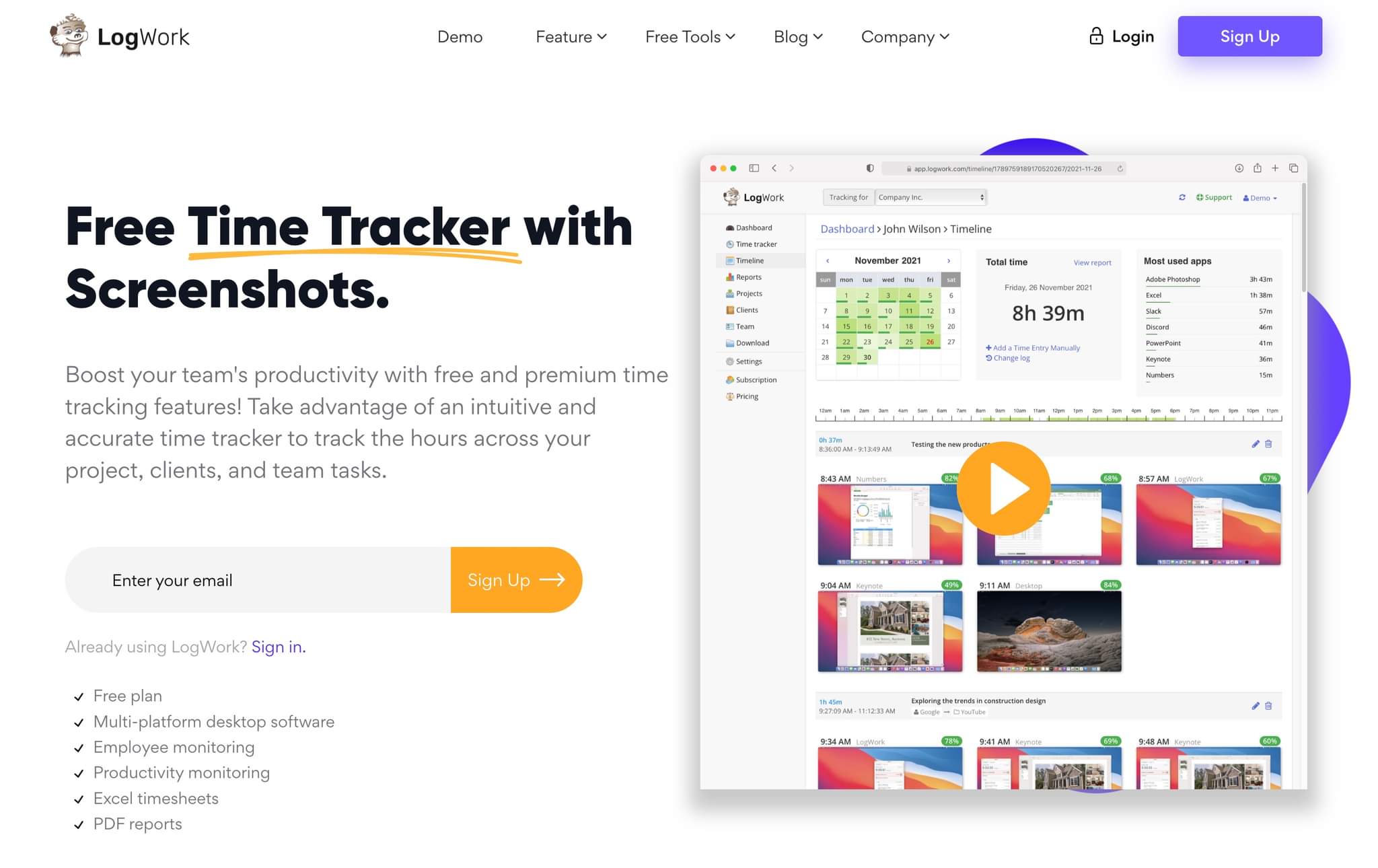
In the world of productivity, as the demand for freelancers increases, the need for time tracking software for teams and freelancers has also increased. This is because of the importance of time in a worker’s life. But when the time tracker is a LogWork time tracker, it becomes a must-have. Are you thinking, why? Then, let’s explore to find the answer.
Why Use LogWork Time Tracker as a Freelancer?
Do you want a time tracker to track your activity? Ordo you have reports to manage? For example, do you have a team who wants to manage work on their desktop? Or do you want a screenshot monitor feature in a time tracker? Then,the LogWork time tracker is the best one for you.
- It will help you to bill your clients better by tracking your time accurately.
- It will facilitate your struggle to focus on your work, and you need a tool to help you stay on task.
- And also, it will help you look back and see how you’ve spent your time to optimize your workflow. No matter your reasons, time tracking software can be a precious tool for any freelancer.
But this is not for the LogWorktime tracker. There is much more to understand why you need theLogWorktime tracker.
Features of LogWork Time Tracker
LogWork time tracker with the screenshot monitor feature is a desktop application that runs in the background, tracks your time on each task, and aids you in managing your job with its exceptional features.
- It can be automatically synchronized with your favorite project management tool.
- It has desktop software that enables time tracking from the desktop.
- It can generate detailed reports inPDF and Excel format.
- It takes screenshots of the working displays at the intervals set in your account.
- The invoices can be generated, as well billable hours can be tracked.
- It supports multiple languages.
- It is highly customizable.
- It has a browser extension that eases your work.
For teamwork, this tracker allows you to:
- Get the complete picture of your team’s productivity with the help of the desktop app’s comprehensive reports and analysis tools.
- The desktop app allows you to manage your team’s projects, clients, and tasks.
- You can add new projects, clients, and assignments, edit and delete them, and assign them to team members.
- The desktop app is available for multiple devices like Mac andWindows.
- It calculates the activity rate based on the mouse and keyboard keystrokes.
To start tracking your time, create a new task and start the timer. Stop the timer when you’re finished with the job, and the LogWork time tracker will save your time.
LogWork time tracker with screenshot monitor feature is the perfect tool for freelancers, consultants, and small businesses that need to track their time and bill their clients hourly.
Bottom line
If you are a freelancer, then a time tracker is a must for you, and if you are looking for a time tracker, then the LogWork time tracker is the best option for you as it is an excellent time tracking tool for freelancers. In addition, it’s easy to use, has many features, and it is affordable.




